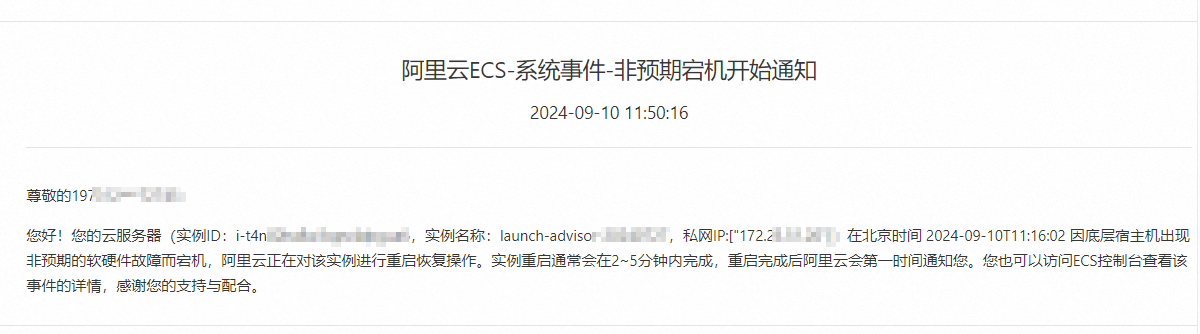入手OVH KS-1
KS-A看不到希望,改入了KS-1。18.8刀的机器,4*2T机械盘, 32G内存,D-1520(实际是D-1521)的U,300M不限流量,当然还有OVH的特色高防。这配置这个价没地方找啊,拿在手里看着也开心。
没项目没用处,就是好玩。
跑分肯定要少不了,然后亮探针,然后快进到吃灰。
下面的是YABS,硬盘是做的raid-10,吃灰机一样得讲节操的。
# ## ## ## ## ## ## ## ## ## ## ## ## ## ## ## ## ## #
# Yet-Another-Bench-Script #
# v2024-06-09 #
# https://github.com/masonr/yet-another-bench-script #
# ## ## ## ## ## ## ## ## ## ## ## ## ## ## ## ## ## #
Wed Sep 25 13:11:22 UTC 2024
Basic System Information:
---------------------------------
Uptime : 0 days, 1 hours, 45 minutes
Processor : Intel(R) Xeon(R) CPU D-1521 @ 2.40GHz
CPU cores : 8 @ 2700.000 MHz
AES-NI : ✔ Enabled
VM-x/AMD-V : ✔ Enabled
RAM : 31.2 GiB
Swap : 16.0 GiB
Disk : 3.6 TiB
Distro : Debian GNU/Linux 12 (bookworm)
Kernel : 6.8.12-2-pve
VM Type : NONE
IPv4/IPv6 : ✔ Online / ❌ Offline
IPv4 Network Information:
---------------------------------
ISP : OVH SAS
ASN : AS16276 OVH SAS
Host : OVH Hosting, Inc.
Location : Beauharnois, Quebec (QC)
Country : Canada
fio Disk Speed Tests (Mixed R/W 50/50) (Partition /dev/md3):
---------------------------------
Block Size | 4k (IOPS) | 64k (IOPS)
------ | --- ---- | ---- ----
Read | 1.27 MB/s (318) | 18.04 MB/s (281)
Write | 1.30 MB/s (327) | 18.66 MB/s (291)
Total | 2.58 MB/s (645) | 36.70 MB/s (572)
| |
Block Size | 512k (IOPS) | 1m (IOPS)
------ | --- ---- | ---- ----
Read | 80.67 MB/s (157) | 82.15 MB/s (80)
Write | 84.95 MB/s (165) | 87.62 MB/s (85)
Total | 165.63 MB/s (322) | 169.78 MB/s (165)
Running GB5 benchmark test... *cue elevator music*
Geekbench 5 Benchmark Test:
---------------------------------
Test | Value
|
Single Core | 746
Multi Core | 3038
Full Test | https://browser.geekbench.com/v5/cpu/22902185